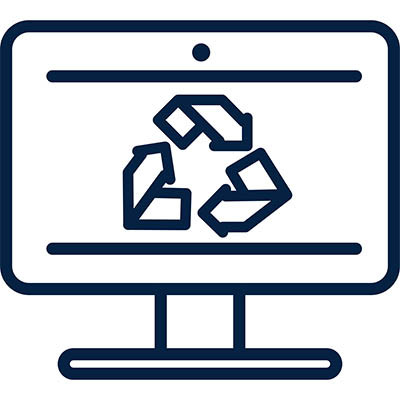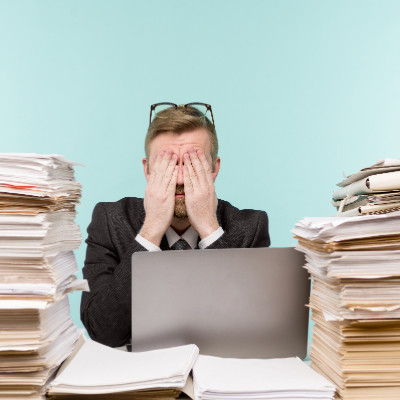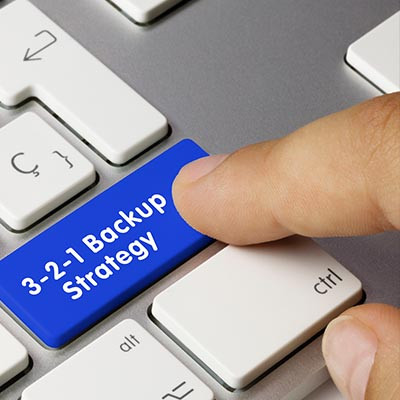Nothing is quite as annoying (and if it’s severe enough, stressful) as misplacing an important file. Let’s talk about how you can more easily find one that’s disappeared into your digital storage, whether it lives on your network hardware or in a cloud drive, and earn some points in your boss’ eyes while you’re at it.
JensenIT Blog
Software as a Service (SaaS) is a double-edged sword. When managed well, it’s a high-performance engine for growth; when ignored, it becomes a silent bleeder, slowly draining your budget through automated monthly charges that no one is tracking.
The question isn't whether you need SaaS—you do. The question is whether your SaaS is working for you, or if you’re just working to pay for it.
The concept of backups isn’t new. A lot of people have a spare key, and the idea of a spare tire is pretty universally known. While either example could easily make or break someone’s day, the stakes are exponentially higher when business data is involved.
This is why a comprehensive business continuity plan—including a disaster recovery strategy, complete with backup readiness—is essential.
A backup does not truly exist until you have successfully restored from it. This is the hard truth of information technology. Many business owners and internal teams rely on the green checkmark in their software dashboard to signify safety. However, that status light can be misleading, masking deep-seated issues that only appear when a crisis begins.
There are a lot of different ways to manage your time for IT, the most common one being 70 percent of your time on maintenance and 30 percent on innovation and development. If you want your business to grow, you need to invert those numbers and do the exact opposite. There’s one simple way you can change up your approach, and it’s not nearly as complicated as you might think.
Do you know what one of the most frustrating budgetary issues you run into is? One I’ve heard about quite a bit is the rush to spend every allocated cent in the IT budget before these funds are redistributed to other departments.
While the instinct is understandable, we want to reinforce that you should never make IT purchases solely to meet a spending benchmark. Instead, all invested funds should be directed so that you see returns.
Did you know that, in physics, regardless of how much time, sweat, and energy you put into pushing a boulder, if it doesn’t move, the “work done” is seen as zero? The same is true in business… at the end of the day, your investment in your organization and its people is only worthwhile if you see results.
So, you need to ask yourself: how much work are your team members actually getting done? Are they moving the boulder, or are they just trying a lot but not actually making any progress? Let’s examine what often leads to this kind of stagnant struggle and how you can fix it.
Technology doesn’t last forever, so what would you do if your keyboard or computer monitor bit the dust tomorrow? Some might just throw the technology in the trash and not think twice about it, but that’s the exact opposite of what you should do. Instead, we urge you to go through the proper channels to properly dispose of your old electronics—if not for the environment’s sake, then for your business’.
Business owners have a lot of duties and responsibilities, and while you can hire a lot of people to cover some of the more stressful ones, it might feel strange to outsource your company’s technology management. You know IT is important, so that’s why you feel like you have to do it yourself, or at least in-house, but in reality, you’re the last person who should be working with your technology—and we’ll explain why.
Your business wants to use every opportunity it can to increase its bottom line and eliminate unnecessary costs, but how often does printing enter into the conversation? You waste more paper, ink, and toner than you think by not keeping a close watch on your printing practices. The right technology can not only reduce these wasteful practices but eliminate them entirely, giving you more capital to invest elsewhere in your business.
There’s a reason why we tend to focus on security, and that’s because it’s not a matter of if you experience a cyberattack, but when. It’s your responsibility to make sure that you’re ready to act in the right way when faced with these attacks. One of the best ways you can be prepared is by working with a managed service provider like us. Today, we have three ways we, as a managed service provider, can help you take the fight to cybersecurity threats.
As necessary as it is, business technology tends to be expensive, especially when things go wrong. Historically, these costs took the form of capital expenditures, which meant they were inherently expensive and unpredictable by nature.
This is precisely why it is so important to shift your business IT to an operating expense. Let’s explore why this is the case and how to implement this change.
Proactive IT is something we harp on a lot, and that’s because it works… especially compared to the alternatives. However, what does proactive IT mean, and how can you get the most out of your business technology?
Perhaps more importantly, how can you make sure your technology doesn’t become a liability rather than an asset?
Productivity is one of the most common business goals today, with many doing everything they can to optimize it. In fact, today is officially World Productivity Day, highlighting the significant importance placed on this specific metric.
Despite this, productivity can often feel unattainable… regardless of how busy one is throughout the day. Let’s fix that and consider three habits that will greatly support your work and help make the most of your time.
As a business owner, you wear many hats. You're the CEO, the head of sales, the marketing guru, and often, the de facto IT department. It's understandable that with so much to do, dealing with a sluggish computer or a temperamental software program gets pushed to the bottom of the to-do list. A laissez-faire attitude towards your technology can have serious consequences, however. Today, we’ll go through why being lazy with your IT causes more harm than good.
You see it everywhere, again and again: how much return an investment into proper business technology will bring, with little to no context behind these claims. We want to fix that.
Let’s examine why so much information about modern IT options can be less than helpful, and see if we can’t clarify what it means. Simplifying tech for the businesses we work with is one of our primary goals, after all.
While it’s the longest-running joke in the world of IT, the question “Have you tried turning it on and off again?” is still an important one to consider when things are going awry. There’s a good reason why it’s such well-known advice, too: turning your device off can help solve a significant amount of technical issues. Why is this the case, and what can you learn from it?