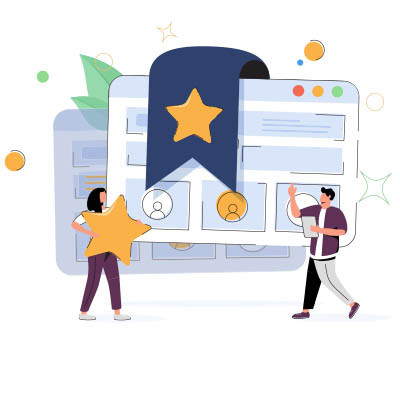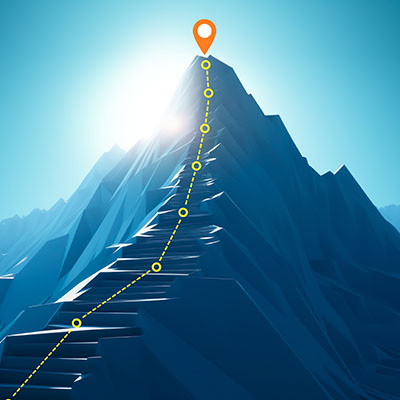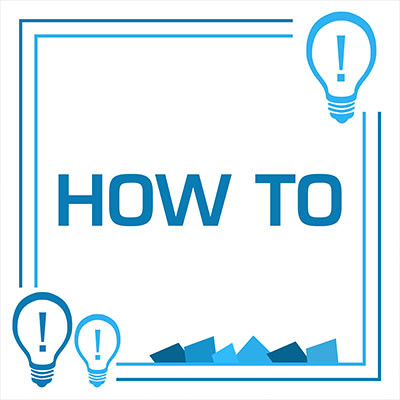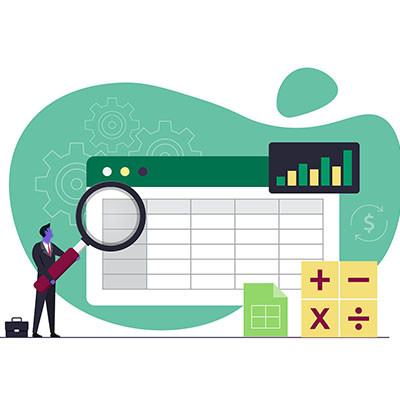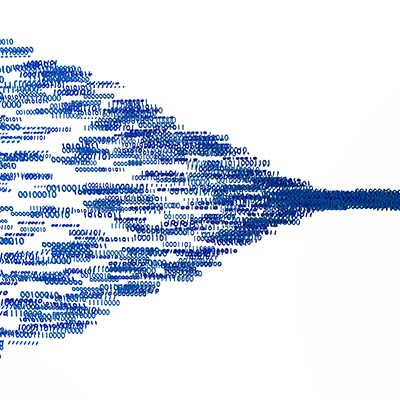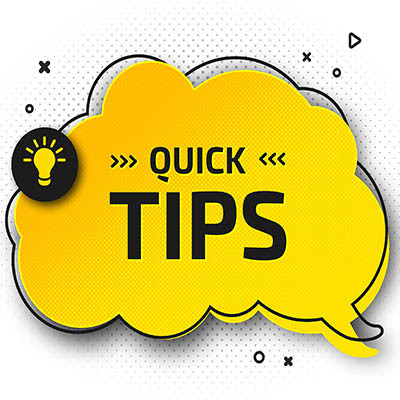JensenIT Blog
Generally speaking, most people need to access the same websites repeatedly for their work purposes, including calendars, applications, and portals. Bookmarking these resources provides a simple way to quickly and easily access them on demand.
Let’s go over some practices that can help you take these handy utilities to the next level of usefulness.
Last week, we discussed why X—the social media network once known as Twitter—has been losing many users. Here, we wanted to direct those seeking a move to consider the up-and-coming platform known as Bluesky in case you were one of those jumping ship.
Let’s talk about how Bluesky operates, including how to sign up.
It can be challenging to deal with failure in any context, but in the case of your workplace projects and other efforts, it can be particularly harsh. This makes it all the more important to frame such failures as opportunities to grow in the future.
Let’s discuss six reasons an initiative may fail and the lessons that can be learned from these situations.
There are several reasons to use a form to collect data for your business, from customer impressions and service needs to employee feedback about internal matters as a means of collaborative decision-making. The trouble comes when it is time to compile all the responses… unless you know how to use the tools at your disposal.
For this week’s tip, we’re walking through the process of creating a form that self-populates a spreadsheet using Google’s toolkit.
Remote and hybrid work models have become more popular than ever, in no small part thanks to the improved technology businesses of all sizes can now access. Nevertheless, this shift has brought new challenges for organizations everywhere. One such challenge is maintaining and enhancing remote workplace engagement—a crucial aspect that directly impacts employee satisfaction, productivity, and retention.
It isn’t easy to be a member of the workforce right now. While we won’t cover them in detail, plenty of stressors—related to and separate from the workplace—can easily impact an employee’s performance. As a result, it is often in your company’s best interest to invest in your team’s well-being, and one way to do this is by implementing and encouraging the use of different technologies.
It’s always an exciting time when you commit to a new IT project that promises to change your organization for the better. Of course, the exciting stuff is what comes after the implementation process—a process that can range from easy-as-pie to incredibly complex and stressful, depending on the expertise your organization employs.
If you could generate more revenue without spending more, wouldn’t you?
If you share most people's goals and aspirations, the answer is a resounding and enthusiastic “yes.” Scaling a business is an important element of continued success—provided it is carried out correctly. Let’s discuss how you can help ensure your success, partly by implementing the right technology.
Templates are a handy feature that popular word processing platforms, like Google Docs, offer to help users create specific types of documents. While there are plenty of prebuilt templates available, there’s always the possibility that you have a need that isn’t filled by one of them.
In these cases, you always have the option to build your own. Let’s go over how, and discuss some of the elements and options that your custom Google Docs templates can support.
There’s no denying that productivity is one of the primary goals of any business nowadays, with countless examinations into the concept of productivity, theories on how to maximize it, and methods to promote it in the workplace. Today, we wanted to take one of these theories and explore it so that you can perhaps capitalize on it yourself.
QR codes have cemented themselves as one of the most common technologies used to direct people to important resources or information about goods or services provided by an organization or company. You see them on menus in restaurants, instruction booklets, and even on business cards. How can you make QR codes for your business?
Modern spreadsheet programs, like Microsoft Excel or Google Sheets, carry a plethora of functions under the surface that—if used correctly—can take their utility to another level. For instance, the cells in your spreadsheets can be turned into dropdown menus. Let’s go over how to do so in both Excel and Sheets.
Have you ever wondered why it sometimes takes longer than you might expect for certain tasks to be accomplished with your business’ network? It turns out that technology is far from a simple thing, and small issues can seriously derail productivity and efficiency of complex information systems, one of which is the notorious network bottleneck. How can you identify and rectify this issue for your network?
Microsoft Word is one of the most utilized platforms in business today because it delivers the results that organizations need. Unfortunately for some of these businesses, their employees may not be as proficient with Word as they need to be. Today, we thought we would provide a few quick tips about using Microsoft Word that you can share. Let’s take a look:
For the business seeking out a comprehensive cloud-based content management and collaboration solution, Google Drive is an option that warrants serious consideration. While we don’t want to recommend it over another one of your options, per se, we did want to provide a brief beginner’s guide to putting it to use. That way, any business that does elect to adopt Google Drive—and the associated solutions it comes with—has more information going in.